Changing the microphone from the lobby
To change the microphone from the lobby you have to:
- You would see the Microphone Detected section with your current microphones.
- Just select your desired microphone.
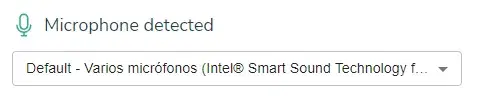
Changing the microphone from the class
To change the microphone from the class you have to:
- Click on the Settings button in the navigation bar. The settings modal appears.
- In the left panel of the Settings Modal select the Audio option.
- In the Audio section you can see the Microphone Detected section with your current microphone.
- Just select your desired microphone.
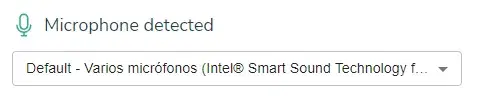
GoClass assist