To add a word into the glossary follow these steps:
- Click on the plus button located on the toolbar to begin the process.
- Three different fields will then appear on your screen.
- In the first field labeled 'Word Learned', input the concept you wish to add to the glossary.
- Optionally, in the second field, provide the translation of the concept in your desired language.
- Finally, navigate to the third field titled 'Definition' and write down the corresponding definition. Feel free to include any additional information or details you deem necessary for clarity and understanding.
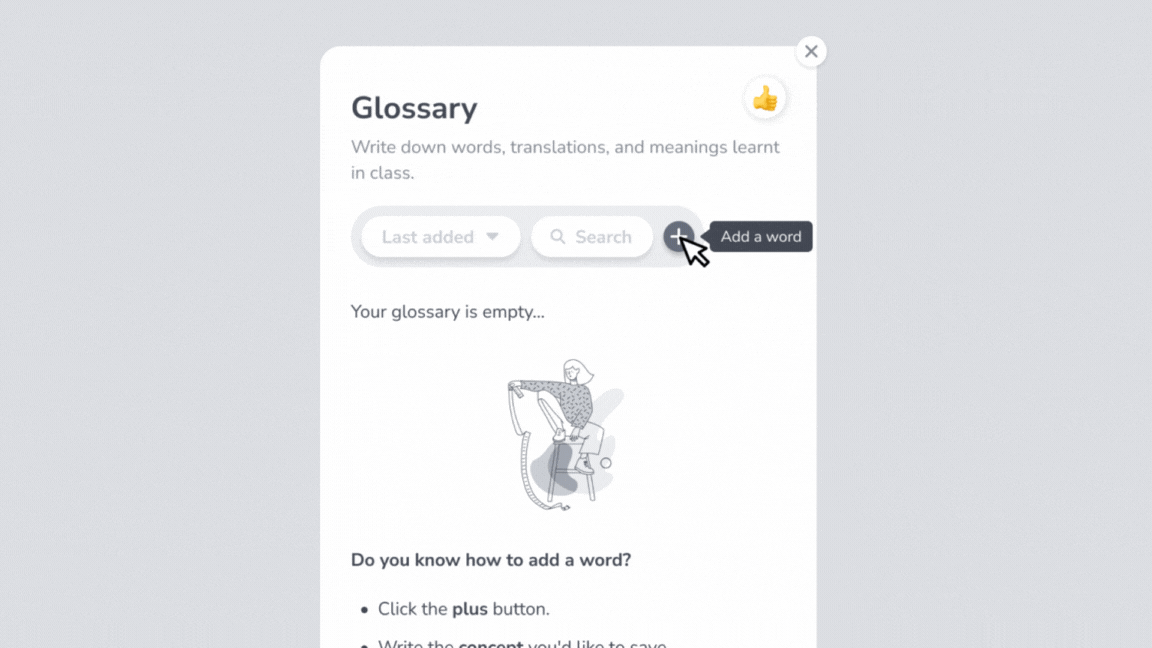
GoClass assist