Once you have uploaded a document you can easily delete it via the GoClass.
To do this you have to follow these steps:
- Click on the + icon and create new document appears at the top or you can also click on Create/Open that appears in the lower right corner.
- Select the Created resources tab and the list of created/uploaded documents will appear.
- Choose the document you want to delete and click the trash icon on the right.
- A confirmation modal will appear. Click Yes.
- The modal will close and the document will be removed.
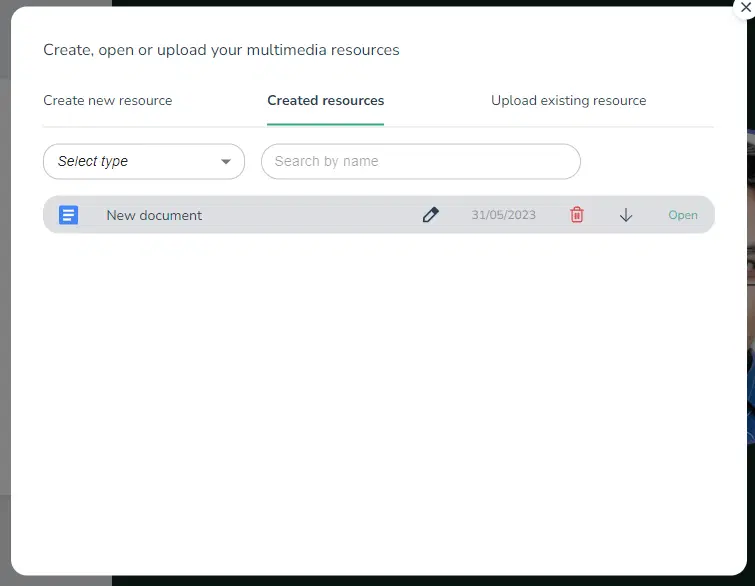
GoClass assist