To change the language you have to:
- Click on the Settings button in the navigation bar. The settings modal appears.
- In the left panel of the Settings Modal select the General option.
- In the General section you can see the Languages with all languages availablee.
- Just select your desired language.
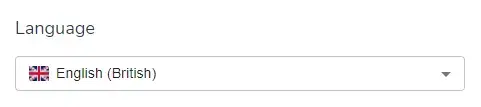
GoClass assist