These are the most important features of GoClass:
Video
You can share your video and audio with other users in real time. These are some of the features of the video:
-
Blur
You can put on a blurred background to hide whatever is behind it.
-
Background
You can choose or upload a custom background and use it as a background in the class.
-
Picture in picture
This functionality allows us to pull up the other user's video in another window.
Screen sharing
This functionality allows us to share the screen with the rest of the users.
It is also possible to take notes and draw on top of the shared screen.
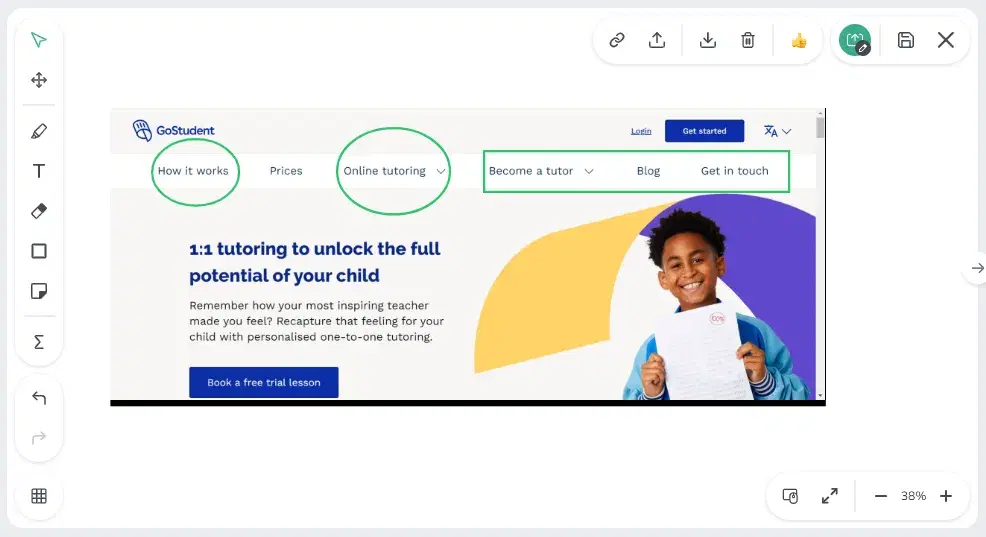
Create documents
You can create documents of various types (word, excel, presentation, whiteboard) and edit them simultaneously with the rest of the users.
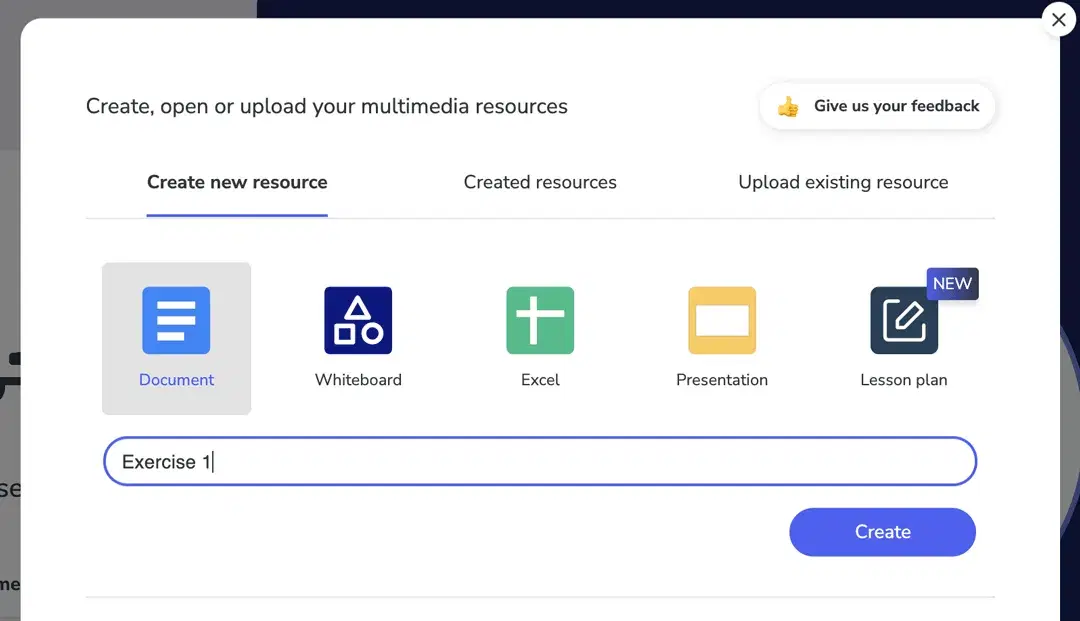
Whiteboard
Within the whiteboard you have several functions such as:
-
Draw
-
Create shapes
-
Text
-
Equations and graphs
You can create equations, graphs and edit them with our tool.

-
Upload pdfs
You can upload a pdf and annotate on top of it.

-
Upload images
You can also do the same with images.
-
Link the tablet
You can use the whiteboard from your tablet while you are teaching on your computer.
-
Pages
When you reach the limit of elements in the board, you can create a new page for continue using the whiteboard or oragnize the content.
Upload files
You can upload files to GoClass either from our computer or from google drive. You can upload different types of files and edit them in real time with the rest of the users, among them:
-
Text files
-
Excel
-
Presentations
-
Pdfs
You can view the pdf synchronously with the other users.

-
Audio: You can listen to audio files synchronized with the rest of users.

-
Pictures
Youtube
You can share a youtube link and watch it synchronized with the rest of the users.
Chat
You can write instantly in the chat and communicate with other users.
It is also possible to share documents through it.
Tutor controls
Tutor controls allows you to limit the students in some aspects such as: creating documents, closing documents, drawing on the whiteboard, writing in the chat...
Breakout Rooms
Breakout Rooms allows the division of participants into smaller groups and assigns them to separate virtual rooms.
Lesson Plan
Create Lesson Plan Allows you to plan the content to be covered for the class.
Notes
Allows you to generate notes throughout the class to be consulted and shared with class participants.
GoClass assist