To create a new document and share it with the rest of the users you will do the following steps:
- Click the button Create/Open that appears in the lower right corner.
- Select the type of document ("Word, Whiteboard, Excel, Presentation") and give it a name.
- Click on Create and the document will be opened.
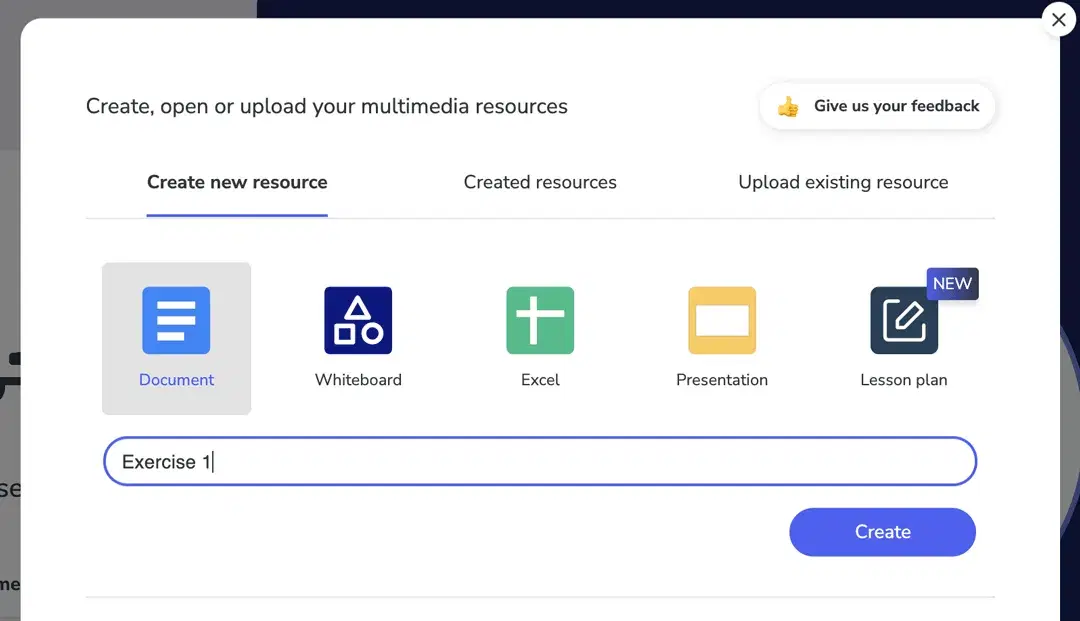
GoClass assist