The Tutor controls offered by the GoClass allows the tutor to control the actions that can be taken by the student(s).
This mode can be activated either in an individual class or in a group class.
The lead mode of the GoClass can only be activated by the tutor and offers you the following:
- Prevent students from moving between tabs.
- Editing the same tab as you.
- Prevent the students from sharing their screen.
- Prevent students from having the camera turned on.
- Prevent students from having the microphone turned on.
- Prevent students from writing in the chat.
- Prevent students from using reactions.
To deactivate actions for students we will need to do the following steps:
- Click on the Tutor controls button in the navigation bar. The setting modal will appear.
- Uncheck the actions you want to restrict students from doing. To re-enable an action check it again.
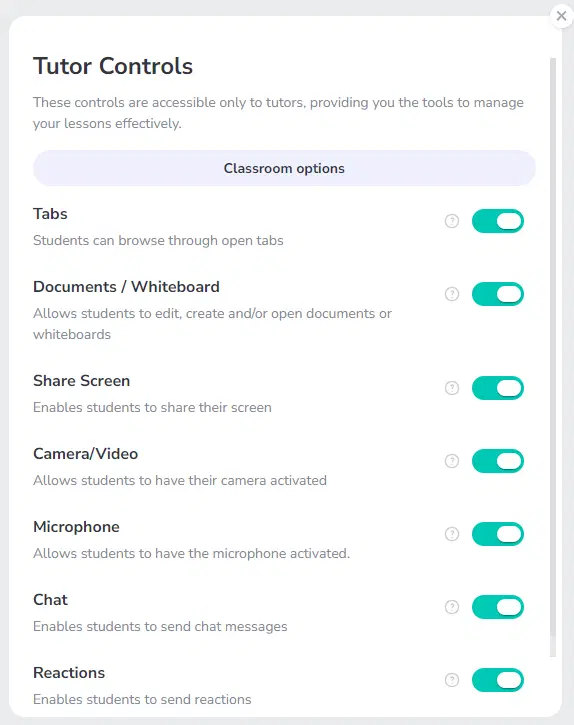
GoClass assist