There are two ways to create a new page: either do it from the menu or click the conveniently located button next to the zoom option.
1- From the menu:
To access the menu, click the button with an icon of two horizontal pages. Once there, select the 'New Page' button.
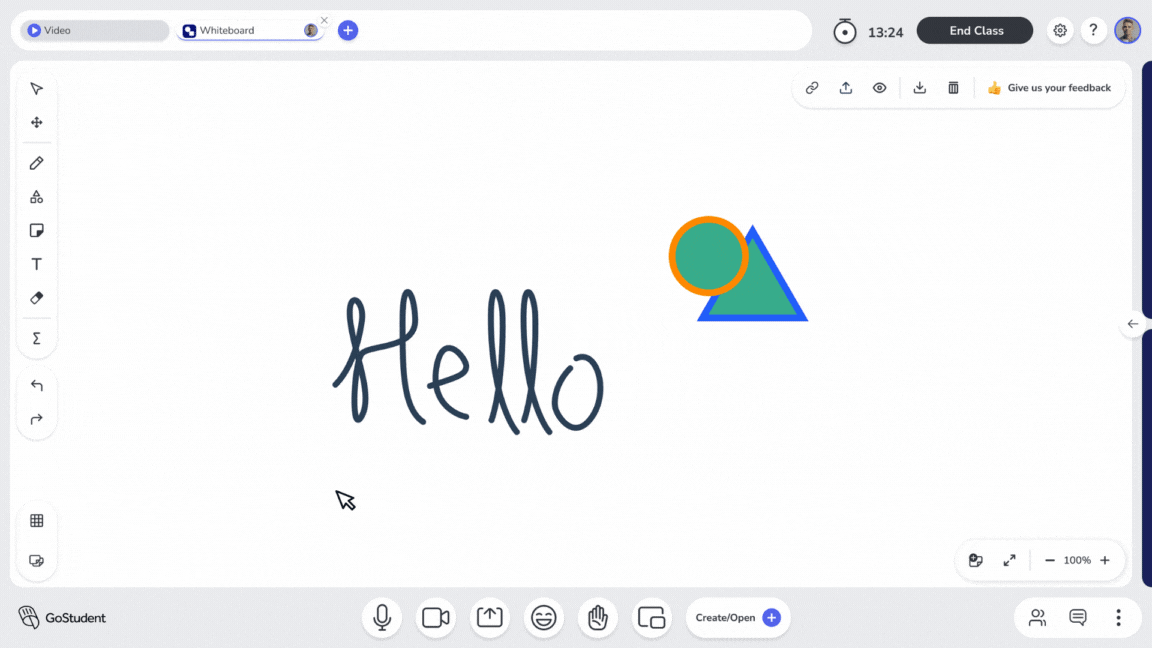
2- Clicking on the ‘New page’ icon button:

Simply click the icon button, and the new page will be created instantly.
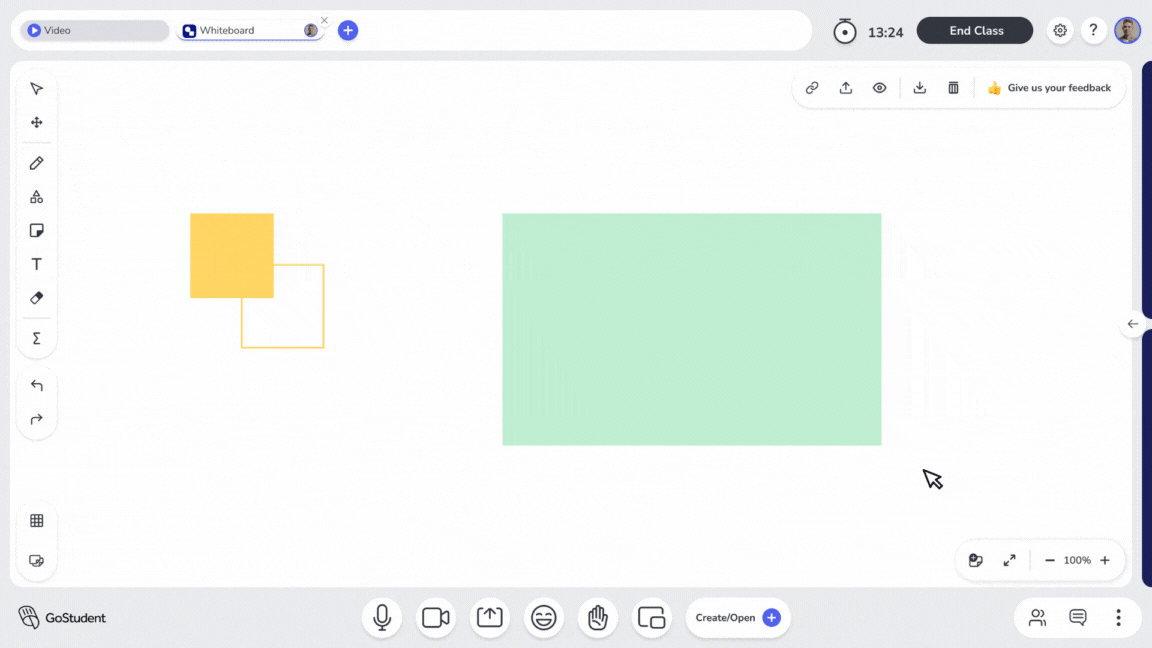
Finally, it's important to note that you can generate an unlimited number of pages within the same document.
GoClass assist