Sometimes there may be other users in GoClass who have some background noise that can disturb the class. If you are the teacher you have the option to mute this user.
To mute a participant from the class, we will have to perform the following steps:
- Find the user you want to mute and click on the three dots in the top right corner of the video.
- Now click on the Turn mic off option.
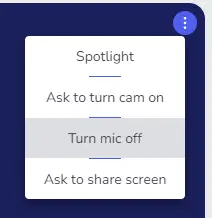
In case you want the user to have the microphone on again you can do the opposite action but in this case the user will be asked if he/she wants to activate the microphone again or not.
To do this, do the following steps:
- Go to the video you have previously muted.
- Click the three dotted menu.
- Click on the Ask to turn mic on option.
Participants menu
We can also perform these actions from the participants menu.
GoClass assist