The spotlight mode allows us to highlight a specific video, either a user video or a screen that is being shared.
To put a video in spotlight mode we will need to do the following steps:
- Find the video you want to highlight and click on the three dots in the top right corner of the video.
- Now click on the Spotlight menu option.
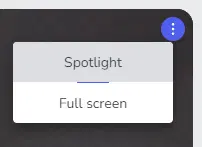
If you want to return to the previous state:
- Go to the video you have previously highlighted.
- Click the three dotted menu.
- Click on the Disable spotlight option.
Participants menu
We can also perform these actions from the participants menu.
GoClass assist