From the GoClass you can share youtube videos in a very simple and easy way by following these steps
Share Youtube video
- Click on the + icon and create new document appears at the top or you can also click on Create/Open that appears in the lower right corner.
- Select the Create new resource tab.
- Copy the URL from the youtube video and paste it into the Share a Youtube video input.
- Click the Share video button.
- Once processed, the modal window will disappear and the youtube video you have shared will appear.
All participants in the room will be able to watch and listen to the video. In case a user pauses it, it will be paused for the rest of the participants.
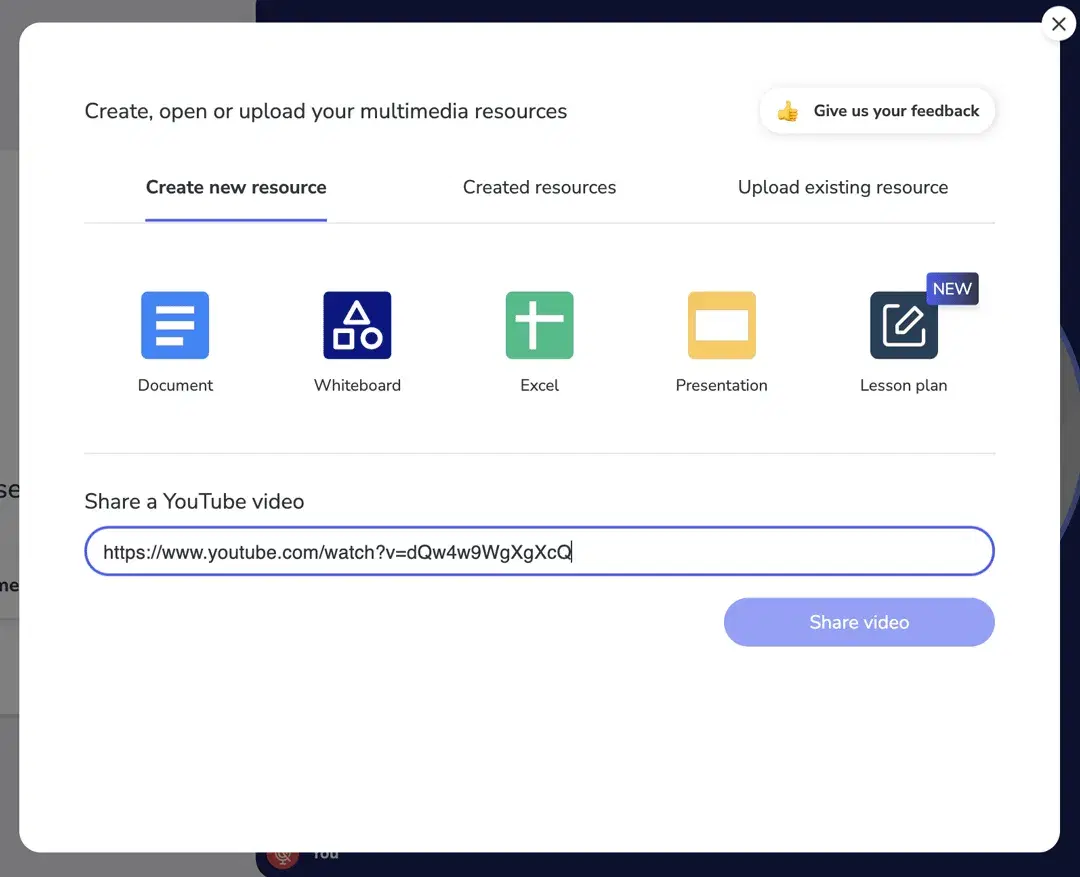
GoClass assist