With GoClass, you can easily upload a variety of file types, including the widely used PDF format.
The procedure for uploading a PDF document is no different from uploading any other type of document.
Simply click the provided link to access the document upload section and follow the instructions.
Upload a PDF to a Whiteboard
To share selected pages from a PDF on a whiteboard, simply follow these steps:
- If you don't have a whiteboard yet, create one by following the instructions at this topic.
-
To upload the PDF file, you have two options:
- Click the upload file button at the top of the whiteboard and select the desired file from your device.

- Drag and drop the file directly from your device onto the whiteboard and it will upload automatically.
-
After uploading the file,choose the pages you want to share and hit the Upload button.
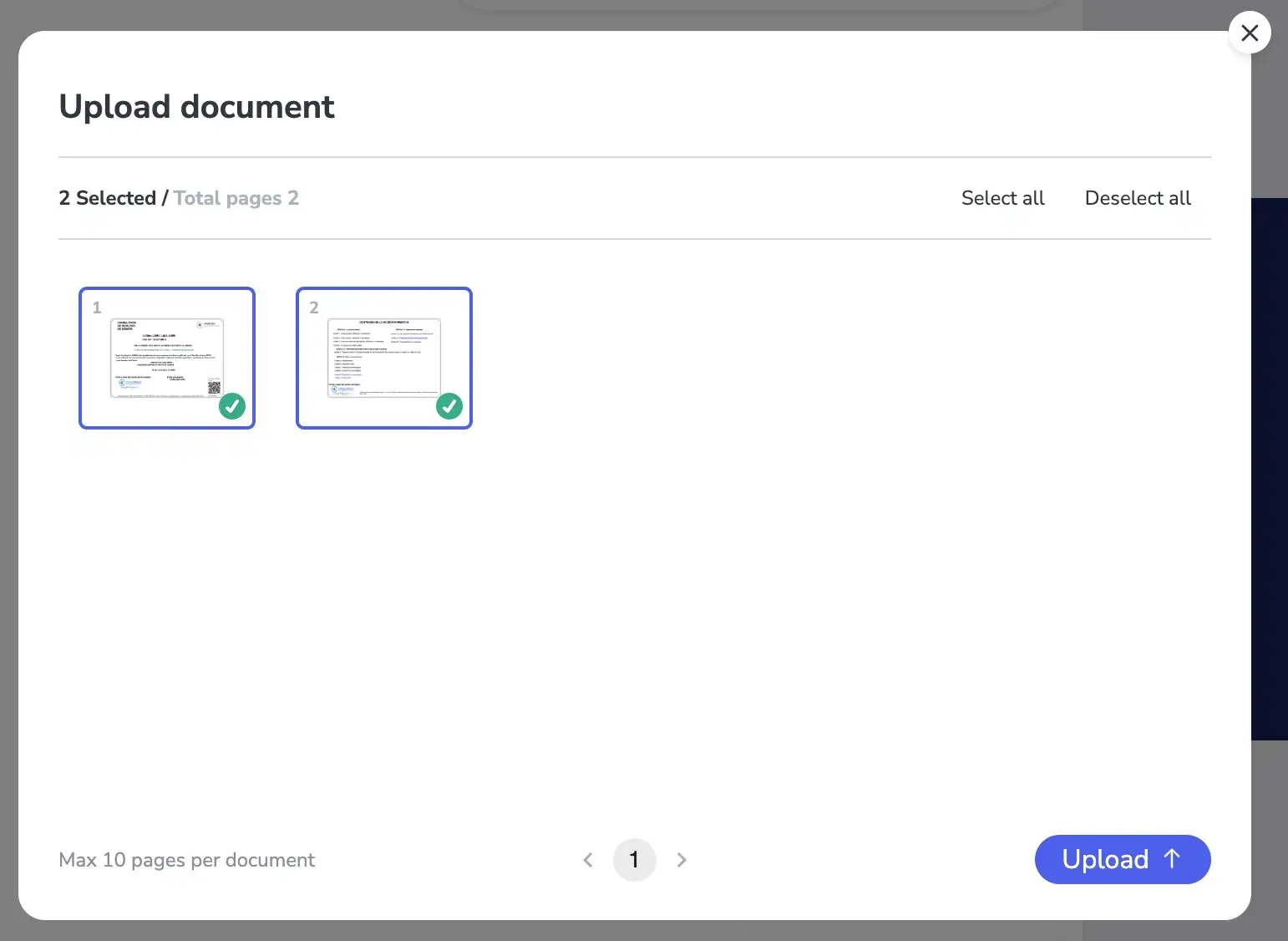
This process will upload the selected pages to the whiteboard, where you can manage them individually.
GoClass assist